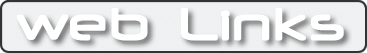|
Cube 2.1 friendly code for D3 module
from PEAK XOOPS Support&Experiment
(2006/9/5 5:21)
|
- How to identify Cube2.1[code] if( defined('XOOPS_CUBE_LEGACY') ) {[/code]class_exists('XCUBE_ROOT') cannot distinguish Shade and Cube 2.1- add preload/(class).class.php into ROOT_PATH sideD3 module should prepare preload/(class).class.php for the future.Of course the file should be just a wrapper for TRUST_PATH side.- outputs messages into oninstall/onupdate/onuninstallYou can use $log object as the second parameter of delegate ...Legacy.Admin.Event.Module(Install|Update|Uninstall).SuccessThank you minahito!
|
|
How to use minihaku (5)
from PEAK XOOPS Support&Experiment
(2006/9/4 18:06)
|
How to hide birth-year.This is a practice to use checkboxes.I. do ALTER TABLEALTER TABLE (prefix)_users ADD display_birthyear tinyint not null default 0;II. edit templatesminihaku_edituser.html (edit minihaku_register.html too, if necessary)[code] display your age [/code]III. write logics into include/config.phpIII-B define extra fields[code]$extra_fields = array('sex'=> array('initval'=> -1 ,'options'=> array( 0 => 'male', 1 => 'female') ,) ,'birth'=> array('initval'=> '1950-01-01',) ,[color=ff0000]'display_birthyear'=> array('initval'=> false ,) ,[/color]) ;[/code]III-C Initialization and Query Part[code]if( empty( $minihaku_uid4whr ) ) {foreach( $extra_fields as $key => $attribs ) {$allowed_requests[$key] = $attribs['initval'] ;}} else {$db =&Database::getInstance() ;list( $allowed_requests['sex'] , $allowed_requests['birth'] , $allowed_requests['display_birthyear'] ) = $db-> fetchRow( $db-> query("SELECT sex,birth,display_birthyear FROM".$db-> prefix("users")."WHERE uid=$minihaku_ ...
|
|
How to use minihaku (4)
from PEAK XOOPS Support&Experiment
(2006/9/3 6:23)
|
How to write the logic.There are four part in include/config.php(A) Prefereces PartThere are three parameters in the current version.read (1) and (2).[code]// preferences$auto_belong_groups = array( XOOPS_GROUP_USERS ) ; // default (2)$allow_blank_email = false ;$allow_blank_vpass = false ;[/code](B) Extra Field Definition Part[code]$extra_fields = array('sex'=> array('initval'=> -1 ,'options'=> array( 0 => 'male', 1 => 'female') ,) ,'birth'=> array('initval'=> '1950-01-01',) ,) ;[/code]define extra fields as an array"$extra_fields".The key of the array should be field name of users table.(In this sample, it should be"sex"and"birth")All values of the array are used only in this file.(C) Initialization and Query Part[code]if( empty( $minihaku_uid4whr ) ) {// for registeringforeach( $extra_fields as $key => $attribs ) {$allowed_requests[$key] = $attribs['initval'] ;}} else {// for editing or minihaku's smarty plugin// a query for getting values in extra fields$db =&Database::getInstance( ...
|
|
How to use minihaku (3)
from PEAK XOOPS Support&Experiment
(2006/9/1 13:00)
|
How to add fields.This is an example to add two columns"sex"and"birth".I. ALTER TABLE (add columns into users table of DB)ALTER TABLE (prefix)_users ADD sex tinyint not null default 0 ;ALTER TABLE (prefix)_users ADD birth date not null default'1950-01-01';II. Edit three templatesUse altsys or tplsadmin.II-1 edit minihaku_register.htmlInsert this.[code] sex birthday [/code]II-2 edit minihaku_edituser.htmlInsert this.[code] sex birthday [/code]II-3 edit system_userinfo.htmlInsert this.[code] sex birthday [/code]If you got errors, you should check minihaku's smarty plugin exits -class/smarty/plugins/modifier.minihaku_userinfo.phpIII. prepare include/config.php and write the logicIn this sample, rename include/config.dist.php into include/config.php.That's all.I'll explain the login in the next stage.
|
|
Japanese for 2.0.15 from xoops.org
from PEAK XOOPS Support&Experiment
(2006/8/31 4:16)
|
I've just made japanese files for core 2.0.15 from xoops.org incidentally when I debug with 2.0.15.I'm sorry that there is no support nor guarantee about the file.
|
|
Templates problem in 2.0.14/15 from xoops.org
from PEAK XOOPS Support&Experiment
(2006/8/30 12:52)
|
In 2.0.14 from xoops.org, the system of templates are modified.You have to see just a function.- Using tplset other than default ... DB template. (== XOOPS 2.0.13)- Using default tplset ... FILE template. (no longer DB template!)-- Try to read /themes/(your_theme)/modules/(dirname)/(templates) first. (1)-- Try to read /modules/(dirname)/templates/(templates) second. (2)-- Else the template will be blank ... (3)It looks like compromise idea between Oreteki and XOOPS find( $tplset, null, null, null, $tpl_name, true);if ( count( $tplobj ) ) {return $cache[$tpl_name] = $tplobj[0];}}// If we'using the default tplset, get the template from the filesystem$tplobj = $tplfile_handler-> find("default", null, null, null, $tpl_name, true);if ( !count( $tplobj ) ) {return $cache[$tpl_name] = false;}$tplobj = $tplobj[0];$module = $tplobj-> getVar('tpl_module','n');$type = $tplobj-> getVar('tpl_type','n');$blockpath = ( $type =='block') ?'blocks/':'';// First, check for an overloaded version within th ...
|
|
How to use minihaku (2)
from PEAK XOOPS Support&Experiment
(2006/8/29 6:26)
|
How to manage groups on registering user. If you want some "Regkey" to register the user into specific groups, write like this: config.php <?phpif( @$_POST['regkey'] == 'REGKEY_AS_YOU_LIKE' ) {$auto_belong_groups = array( 4 ) ;} else {$auto_belong_groups = array( 2 ) ;}?> Of course, you should write an element into registering form. minihaku_register.html Regkey: <input type="text" name="regkey" id="regkey" size="25" maxlength="25" value="<{$regkey|escape}>" /> - set blank if you don't know it.
|
|
How to use minihaku (1)
from PEAK XOOPS Support&Experiment
(2006/8/27 17:05)
|
minihaku is a module for XOOPS 2.0.x In this document, you'll learn how to customize the designing of "registering user" and "editing user". - install minihaku - add a line into mainfile.php (refer README) - You can redesign/remove form elements by editing minihaku_edituser.html or minihaku_register.html If you want to remove elements of "email" or "password confirmation", create include/config.php like this. <?php$allow_blank_email = false ;$allow_blank_vpass = false ;?> Of course, you can redesign/remove items by editing system_userinfo.html. This is a conventional way. In (2) or later, I'll write them. - how to add elements into "registering user" form - how to add elements into "editing user" form - how to add items into account information
|
|
Notifications disabled
from PEAK XOOPS Support&Experiment
(2006/8/20 16:34)
|
I've just disabled notify feature in this site. Some users who use dead email address cause a lot of error mail by notifications. If you want to chase a topic in xhnewbb, use the feature of marking the topic.
|
|
Maintenance for MySQL
from PEAK XOOPS Support&Experiment
(2006/8/18 4:54)
|
I've found many queries like DELETE FROM xp_session WHERE sess_updated < 1151347298; in /var/log/mysql_slow_queries Certainly, the table of session is write/delete much frequently. It cause fragmentation of the table. "mysqlcheck -o --all-databases" reduces the size of session.MYD from 628932byte to 174648byte. Moreover "mysqlcheck -a --all-databases" reports the indexes of session table is not "up to date". It must make this site slow. Though I don't know why the index of session table is broken, we have to maintain the table periodically. 30 6 * * * /usr/bin/mysqlcheck -a --all-databases > /dev/null 2>&145 6 * * 0 /usr/bin/mysqlcheck -o --all-databases > /dev/null 2>&1
|